Introduction to Google Business Profile
Google Business Profile, previously known as Google My Business, serves as a pivotal tool for local businesses aiming to establish a robust online presence. This platform allows businesses to manage and enhance their visibility on Google’s search results and Google Maps. It is designed to help businesses connect more effectively with their local audience, adding a layer of authenticity and accessibility that can significantly boost local engagement.
The primary purpose of Google Business Profile is to provide businesses with an easy and effective way to manage their online information. This includes essential details such as business hours, address, contact information, and customer reviews. By ensuring that this information is accurate and up-to-date, businesses can enhance their chances of appearing in local search results when potential customers are seeking relevant services or products in their area.
One of the critical advantages of Google Business Profile is its impact on local SEO. Profiles that are optimized with relevant keywords, images, and regular updates tend to rank higher in local search queries. This improved visibility facilitates better engagement as customers are more likely to visit business pages that appear prominently in search results. Moreover, the integration with Google Maps allows users to find businesses easily, increasing the likelihood of foot traffic and on-site visits.
Furthermore, Google Business Profile offers valuable insights into customer behavior. Business owners can track how customers find their profile, what actions they take, and gather valuable feedback through reviews. This data aids in refining marketing strategies, improving customer service, and ultimately fostering a more personal connection with the local audience.
In essence, Google Business Profile acts as a conduit between businesses and their communities, ensuring that pertinent business information is readily available to prospective customers. Its strategic importance for local businesses cannot be overstated, as it not only enhances online visibility but also drives local engagement and customer retention.
Claim and Verify Your Business Profile
Establishing a robust online presence is crucial for local businesses, and your Google Business Profile serves as a cornerstone. Ensuring that you claim and verify your Google Business Profile not only boosts your local SEO but also fortifies your credibility. The process of claiming and verifying your profile is straightforward, albeit essential. Owning your Google Business Profile enables you to manage your business information effectively, engage with customers, and gain visibility in local searches.
To claim your business profile, follow these steps:
1. Sign in to Google My Business: Begin by logging into your Google account. If you don’t have an account, creating one is free and easy.
2. Find your business: Enter your business name in the search bar. If your business appears in the search results, select it; otherwise, you have the option to create a new listing.
3. Claim your business: After selecting or creating your business, you will be prompted to claim it. Follow the instructions on the screen to begin verification.
Verification confirms your affiliation with the business and can be accomplished through several methods:
1. Postcard: Google will send a postcard containing a verification code to your business address. This method typically takes a few days. Once received, log back into your Google My Business account and enter the code.
2. Phone: For eligible businesses, you may receive a call or a text message with a verification code. This is a quicker alternative if available.
3. Email: If your business qualifies, you might have the option to verify via email. An email with verification instructions will be sent to your business email address.
4. Instant Verification: If you’ve already verified your business through Google Search Console, instant verification might be available. This is the quickest way to verify your business.
Upon successful verification, you gain full control over your Google Business Profile. This allows you to update business hours, respond to customer reviews, upload photos, and provide crucial information. This proactive step not only enhances your local search result presence but also fosters trust and engagement with potential customers.
Complete and Optimize Business Information
One of the foundational steps in optimizing your Google Business Profile for local reach involves completing and refining key business information. A comprehensive profile maximizes visibility and ensures potential customers can effortlessly access essential details. Begin by ensuring accuracy in your business’s primary fields: Business Name, Address, Phone Number, Website, and Business Hours. Consistency across the internet is vital; discrepancies can confuse search engines and customers alike. For instance, if your business is listed as “Main Street Bakery & Cafe” on your website, use that exact name across all platforms to maintain uniformity.
For the address, it is crucial to use the precise location of your business. Google utilizes your address to locate your business on Google Maps, hence impacting local search results. Similarly, ensure that your phone number is correct and actively managed, as potential customers may prefer to call for inquiries. Including your business website links customers to additional information and enhances your credibility. Equally important, consistently updating your business hours helps avoid customer frustration caused by outdated operational times.
Moreover, specifying appropriate business categories and services plays a significant role in attracting your target audience. Google allows businesses to select primary and secondary categories, which should accurately describe the nature of your services and products. This categorization aids in matching your business with relevant search queries. For example, if you run a pet grooming service, choosing “Pet Groomer” as a primary category improves your chances of showing up in local search results for pet grooming services.
Additionally, explicitly listing the services you offer enables customers to verify if you can meet their needs before they visit or contact you. Detailed service descriptions can also include keywords that contribute to your business appearing in search results relevant to those specific services.
Ensuring that all sections are meticulously filled out, accurate, and consistent will significantly enhance your local reach. These optimizations create an inviting, professional presence that aids in drawing in potential customers actively seeking the services you provide.
Enhance Your Profile with Media
Integrating high-quality photos and videos into your Google Business Profile significantly elevates its appeal and effectiveness. Media content not only attracts potential customers but also establishes credibility and trust in your business. Users are more likely to engage with profiles that offer an immersive visual experience. Hence, adding visual elements can be a game-changer for enhancing your local reach.
When it comes to selecting and uploading media, adhering to best practices is essential. Optimal image resolution plays a pivotal role in ensuring that your photos are clear and professional. Generally, an image resolution of 720 pixels (width) by 720 pixels (height) or higher is recommended. This ensures that your visuals look crisp and polished across various devices.
Consider incorporating a diverse range of visual content showcasing different aspects of your business. Photos should include interior and exterior shots of your location, images of key products or services, and snapshots of customer interactions or events. This variety helps potential customers get a holistic view of what your business offers, creating a more comprehensive and compelling profile.
In addition to still images, videos can play a transformative role in your Google Business Profile. Aim for short, engaging videos that highlight key features and experiences associated with your business. Videos can range from virtual tours and behind-the-scenes glimpses to customer testimonials and product demonstrations. Keep your videos focused and informative to capture and retain viewer interest.
Finally, ensure that all media content is up-to-date and relevant. Regularly updating your media not only keeps your profile fresh but also signals to Google and your audience that your business is active and thriving. By embracing these best practices, you can significantly enhance the visual storytelling of your Google Business Profile, thereby boosting both engagement and local reach.
Utilize Google Posts and Updates
Google Posts are a dynamic feature of your Google Business Profile that allows businesses to share real-time updates, special offers, events, and news directly with potential customers. These posts are displayed on your profile, offering a direct channel for you to engage with your local audience.
Creating a Google Post is straightforward. First, log into your Google My Business account and navigate to the “Posts” section. Here, you’ll find several options to choose from: “Update,” “Event,” “Offer,” and “Product.” Select the type of post you wish to create. For example, if you’re hosting an event, click on “Event” and fill in the relevant details such as the event name, start and end dates, and a compelling description. You can also include links, call-to-action buttons, and photos or videos to enhance the post’s appeal.
Effective posts are clear, concise, and visually attractive. For instance, a post announcing a weekend sale might read: “Join us this weekend for a store-wide sale! Enjoy discounts up to 50% on select items. Visit us at [store address] or call [phone number] for more details.” Accompany the text with a high-quality photo of your products or sale banner to catch the eye of users.
The benefits of regularly updating your Google Business Profile cannot be overstated. Fresh content keeps your profile engaging and signals to both users and Google’s algorithm that your business is active and responsive. This could potentially improve your search ranking and enhance local reach.
Additionally, these updates provide timely information to your customers, fostering transparency and trust. For example, consistently posting about new products, collaborations, or community events positions your business as a hub of activity and relevance within your local market.
Regularly utilizing Google Posts ensures that you maintain a dynamic presence, which is crucial for keeping your audience informed and engaged. Stay active, be informative, and use this feature to its fullest potential to make your business stand out locally.
Manage and Respond to Reviews
Customer reviews hold substantial weight when it comes to influencing your Google Business Profile’s local rankings. They not only reflect the quality of your services but also shape the perception potential customers may have of your business. Therefore, understanding the importance of reviews and knowing how to manage them effectively becomes imperative for optimizing your local reach.
Encouraging positive reviews should be a seamless part of your customer interaction. Start by requesting satisfied customers to share their experiences on your Google Business Profile. A polite request, either through an in-person conversation, a follow-up email, or via social media platforms, can significantly increase the likelihood of receiving favorable feedback. Remember, positive reviews enhance your credibility and directly contribute to boosting your local rankings.
Addressing negative feedback professionally is equally crucial. When confronted with a negative review, respond promptly and courteously. Acknowledge the customer’s concerns and provide a thoughtful, personalized response that aims to resolve the issue. This demonstrates your commitment to customer satisfaction and can potentially turn a dissatisfied customer into a loyal one. Importantly, prospective clients will appreciate seeing your dedication to maintaining quality service, even when confronted with criticism.
For every review, whether positive or negative, aim to craft personalized responses. This approach reflects your attentiveness and genuine care for each customer’s experience with your business. Tailor your responses to thank customers for their feedback, detail steps taken to address any issues, and invite them to revisit your business. Personalized interactions foster a sense of trust and build stronger customer relationships, setting a positive precedent for future engagements.
Managing and responding to reviews is an ongoing practice that requires diligence and sincerity. By encouraging positive reviews, addressing negative feedback constructively, and personalizing your responses, you create a well-rounded and trustworthy image for your business on your Google Business Profile, ultimately enhancing your local reach.
Leverage Insights and Analytics
Understanding and effectively utilizing the insights and analytics provided by Google Business Profile (GBP) can significantly enhance your local reach. These invaluable tools allow you to monitor how customers are interacting with your business, offering vital data that can be pivotal in making informed decisions to optimize your profile.
To access these insights, navigate to your Google Business Profile dashboard. Under the “Insights” tab, you will encounter a suite of metrics that provide a comprehensive overview of your profile’s performance. Key metrics include views, searches, actions, and audience demographics. Each of these data points plays a crucial role in helping you understand your customer base and their interactions with your business.
The “Views” metric shows the number of times your profile, photos, or posts have been viewed. This can highlight how visible your business is on Google Search and Maps. “Searches” encompasses direct searches, where users looked for your business by name or address, and discovery searches, where users found your business while searching for a category, product, or service. Analyzing this data can indicate how well your keywords are performing and suggest areas for improvement.
“Actions” data gives insight into customer behavior, showing how many users visited your website, requested directions, called your business, or sent messages. This metric is particularly useful for evaluating customer engagement and can inform changes to your business operations or customer service strategies.
Finally, “Audience demographics” provide details about the age, gender, and geographical location of your visitors. This information is instrumental in tailoring your marketing efforts to better target your audience. By understanding who is interacting with your profile, you can create more effective posts and advertisements that resonate with your core customer base.
Using insights and analytics to guide your actions ensures that your Google Business Profile is not only maintained but also constantly refined to meet the dynamic needs of your audience. By systematically interpreting and acting on these data points, you can significantly boost your business’s visibility and appeal within your local market.
Keep Your Profile Updated and Active
Maintaining an up-to-date Google Business Profile is crucial for maximizing local reach and engagement with your audience. Regularly updating your business information ensures that potential customers receive accurate and timely details about your services, location, operating hours, and contact information. Any changes in your business, such as updated contact numbers, new operating hours, or relocations, should be promptly reflected on your profile to prevent misinformation and customer frustration.
Adding new photos and posts is another effective way to keep your profile dynamic and appealing. Visual content such as updated images of your storefront, products, or recent events can significantly enhance user experience and attract more local customers. Featuring high-quality photos not only improves your profile’s aesthetic appeal but also aids in portraying an authentic and engaging image of your business.
Engagement through regular posts is vital for maintaining a lively and interactive profile. Posting updates about special offers, new product launches, events, or even industry news can keep your audience informed and interested. Frequent posts help signal to Google that your business is active, which in turn can positively impact your local search rankings.
To assist in maintaining an updated and active profile, consider implementing a maintenance checklist. This checklist can include tasks such as verifying business information regularly, updating service offerings, adding recent photos, and creating engaging posts. Scheduling these tasks on a weekly or monthly basis can ensure consistency. Utilize calendar reminders or task management tools to stay on track with your updates.
By keeping your Google Business Profile updated and active, you not only foster greater engagement and trust with your local customer base but also enhance your business’s visibility in local search results. Consistent updates and interactions demonstrate to both your audience and search engines that your business is relevant and trustworthy.

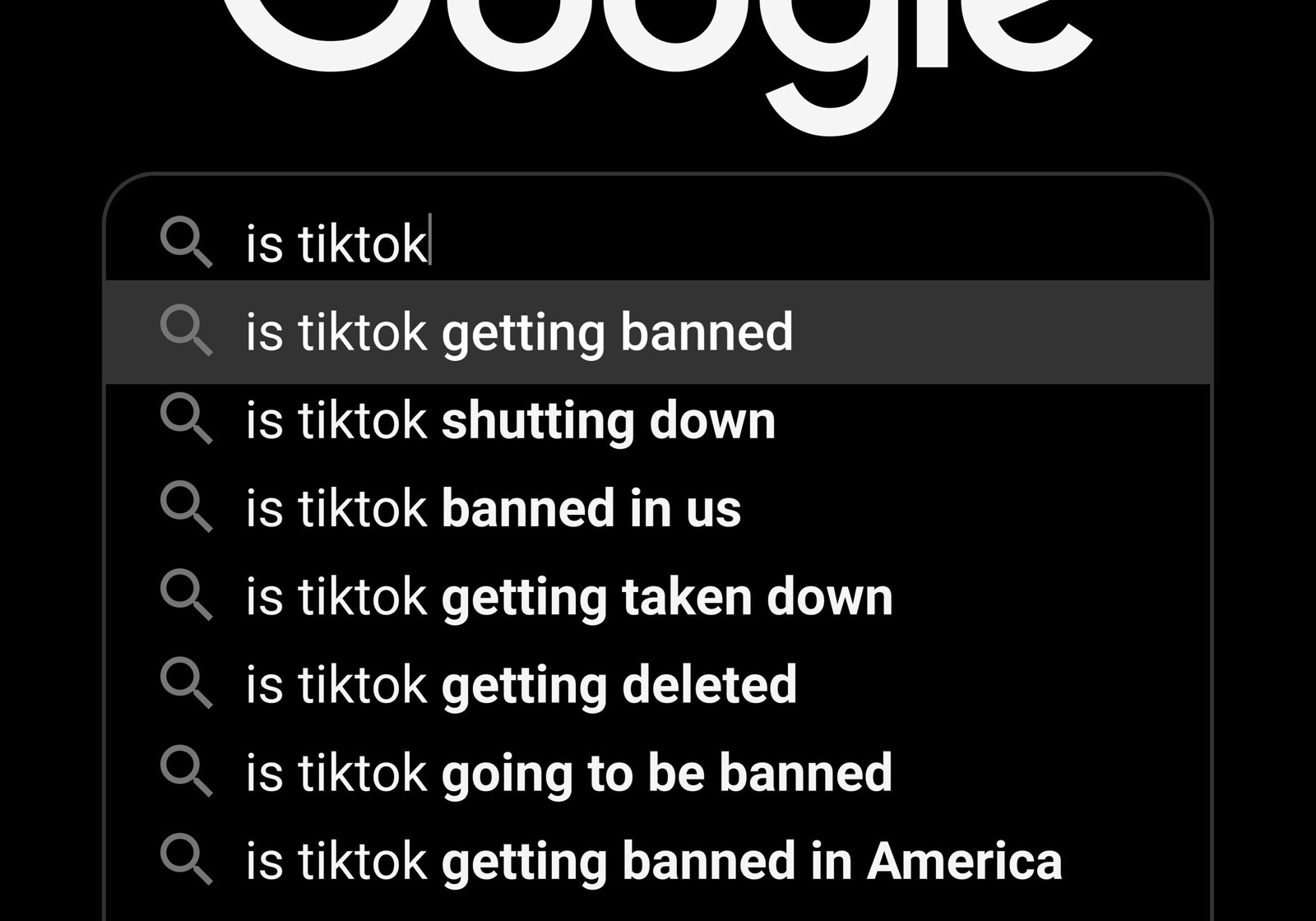
Leave a Reply