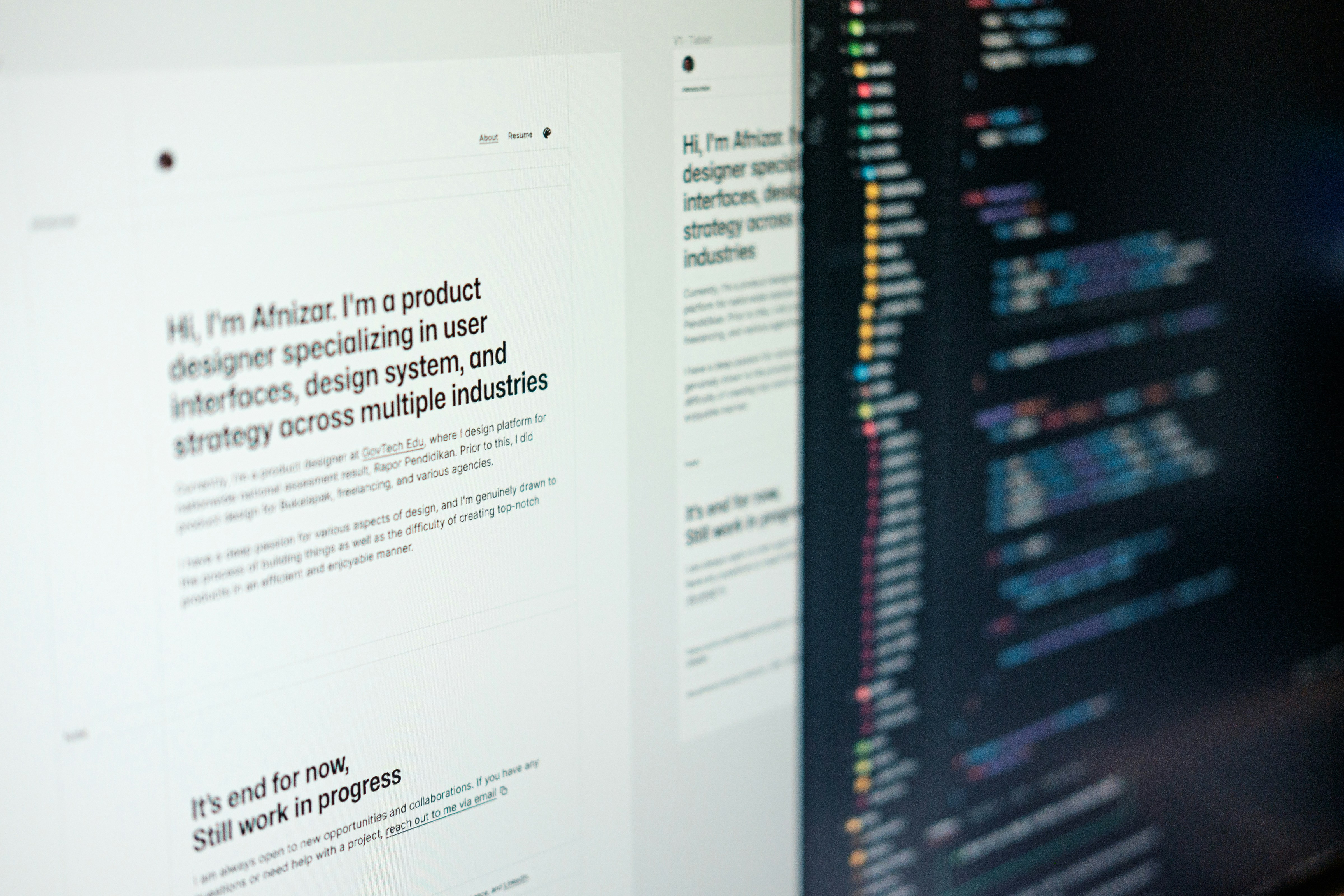
Is your website driving customers away? Discover the most common web design errors hurting conversions and actionable fixes to turn your site into a sales powerhouse.
Your website is your digital storefront. If it’s not optimized to engage visitors, you’re not just losing traffic you are losing revenue. Studies show that 88% of users won’t return to a site after a bad experience, and 70% of consumers abandon purchases due to poor usability. Let’s dive into the top web design mistakes sabotaging your sales and how to resolve them fast.
1. Slow Loading Speeds
The Problem: 53% of mobile users abandon sites that take longer than 3 seconds to load. Slow speeds frustrate visitors and tank SEO rankings.
The Fix:
– Compress images with tools like TinyPNG.
– Enable browser caching and leverage a CDN.
– Remove unnecessary plugins or scripts.
Keyword Tip: Use terms like “improve website speed” or “fix slow loading site” in headers.
2. Poor Mobile Responsiveness
The Problem: Google prioritizes mobile-first indexing, and 61% of users will leave a site that isn’t mobile-friendly.
The Fix:
– Test responsiveness with Google’s Mobile Friendly Test.
– Simplify navigation for thumb scrolling.
– Use responsive design frameworks like Bootstrap.
Keyword Tip: Target “mobile responsive web design” or “mobile SEO errors.”
3. Confusing Navigation
The Problem: If users can’t find what they need in 3 clicks, they will bounce costing you leads.
The Fix:
– Limit menu items to 7 or fewer.
– Add a sticky header with a clear CTA (e.g., “Get Started”).
– Use breadcrumbs for multi-page journeys.
Keyword Tip: Optimize for “user friendly website navigation” or “reduce bounce rate.”
4. Weak or Missing CTAs
The Problem: Vague buttons like “Click Here” don’t drive action.
The Fix:
– Use urgency driven CTAs: “Claim Your Free Trial Today!”
– Place CTAs above the fold and in contrasting colors.
– A/B test phrases like “Get Started” vs. “Boost Sales Now.”
Keyword Tip: Incorporate “high converting CTAs” or “call to action best practices.”
5. Cluttered Design
The Problem: Too many pop ups, fonts, or colors overwhelm users.
The Fix:
– Follow the “60-30-10” color rule.
– Use whitespace to highlight key content.
– Stick to 2-3 fonts max.
Keyword Tip: Target “clean web design” or “reduce website clutter.”
6. Ignoring Accessibility
The Problem: 15% of the global population has disabilities inaccessible design excludes potential customers.
The Fix:
– Add alt text to images.
– Ensure color contrast meets WCAG standards.
– Use ARIA labels for screen readers.
Keyword Tip: Optimize for “ADA compliant web design” or “website accessibility fixes.”
7. No Trust Signals
The Problem: 48% of users won’t buy from a site without reviews or security badges.
The Fix:
– Display SSL certificates and payment security logos.
– Showcase client testimonials or case studies.
– Add a live chat feature for instant support.
Keyword Tip: Use “build website trust” or “trust badges for conversions.”
Turn Your Website Into a Sales Machine
Fixing these errors isn’t just about aesthetics it’s about creating a seamless journey that turns visitors into customers. At Webify Spark, we specialize in conversion focused web design that blends beauty with functionality.
Ready to Stop Losing Sales?
Book a Free Website Audit Today and discover how to transform your site into a revenue generating powerhouse.

Leave a Reply