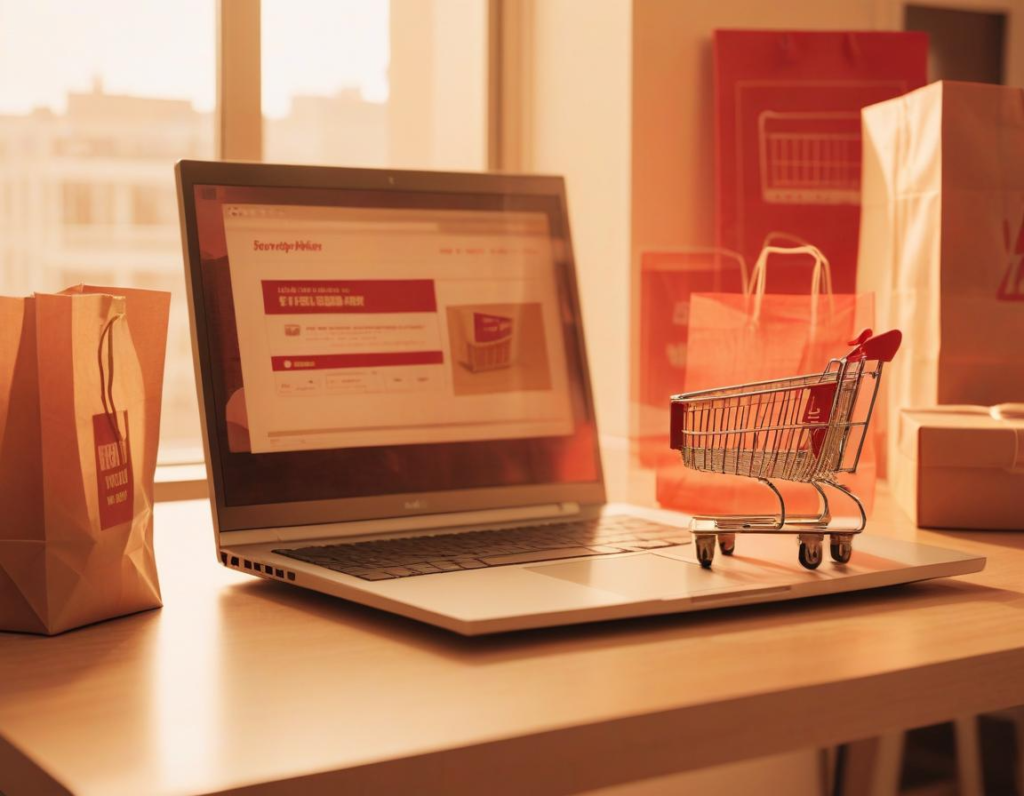
Ecommerce store owners are you ready to level up your online store by migrating to a new platform? Smart move! Whether you’re switching to Shopify, WooCommerce, or a custom solution, a well planned store migration can supercharge your sales, improve user experience, and future proof your business. But let’s be real: Migrating your store can feel like juggling flaming swords while riding a unicycle. One wrong move, and poof your SEO rankings, customer data, or sales could tank.
Don’t panic! At Webify Spark, we have handled hundreds of migrations (yes, even the messy ones). Here’s your no fluff, step by step checklist to nail your ecommerce migration without losing sleep, traffic, or customers. Let’s dive in!
Step 1: Pre Migration Prep Lay the Groundwork
Audit Your Current Store
Before packing your digital bags, know what you are working with:
- Inventory: List all products, variants, and SKUs.
- Content: Catalog pages, blogs, and metadata (titles, descriptions, alt text).
- SEO Data: Track top performing URLs, keywords, and backlinks.
- Customer Data: Export orders, customer profiles, and reviews.
Back Up EVERYTHING
Seriously, back up your site twice. Use tools like UpdraftPlus or ask your host for a full backup. Better safe than Where did my data go?
Choose the Right Platform
Not all platforms are created equal. Ask:
- Does it scale with your growth?
- Are integrations (payment gateways, CRM) seamless?
- Is the UX mobile friendly?
Pro Tip: Use a staging environment to test your new site before going live.
Step 2: Migration Execution Move Smart, Not Fast
Data Migration Checklist
- Products: Transfer titles, descriptions, images, prices, and inventory counts.
- Customers: Safeguard emails, order history, and loyalty points.
- URLs: Keep them identical or set up 301 redirects for changed URLs SEO lifesaver.
- Design: Replicate (or upgrade) your site’s look and feel.
Don’t Ghost Your SEO
- Update internal links.
- Preserve meta tags and schema markup.
- Submit a new XML sitemap to Google Search Console.
Test Like Your Business Depends on It Because It Does
- Check checkout flows on mobile, desktop, and tablets.
- Test payment gateways, coupons, and shipping calculators.
- Ensure all redirects work (broken links = lost customers).
Pro Tip: Run a “soft launch” for a small group of loyal customers to catch last minute bugs.
Step 3: Post Migration Launch, Monitor, Optimize
Flip the Switch Carefully
- Go live during low traffic hours to minimize disruption.
- Keep your old site running in “maintenance mode” briefly for stragglers.
Monitor Like a Hawk
- Traffic & Rankings: Use Google Analytics and Search Console to spot drops.
- 404 Errors: Fix broken links ASAP with redirects.
- Site Speed: Slow load times? Optimize images or upgrade hosting.
Shout It From the Rooftops
- Email customers: “Our new store is LIVE come explore”
- Post on social media with a sneak peek video.
- Run a launch promo (e.g., “10% off for trying our new site”).
Pro Tip: Keep your old domain for at least 6 months to catch lingering traffic.
Why Most Store Migrations Fail (And How to Avoid It)
The biggest mistakes? Rushing, skipping backups, or ignoring SEO. But with this checklist, you are already ahead of 90% of businesses. Still, migration is a beast especially if you are managing inventory, customers, and day to day ops.
Let Webify Spark Handle the Heavy Lifting
Why risk your revenue or sanity? At Webify Spark, we specialize in stress free ecommerce migrations that:
Preserve or boost your SEO rankings
Transfer data with 100% accuracy
Keep your store running smoothly during the transition
Claim Your FREE Migration Strategy Session Now
Our team will audit your current site, build a custom migration plan, and hand you the keys to a faster, sleeker store.
First 5 clients this month get a FREE post migration SEO boost Don’t let your competitors steal your spotlight.
Click Here to Start Your Migration Journey
Webify Spark: Your Ecommerce Growth Partner – From Migration to Domination.
Store migrations don’t have to be scary. Follow this checklist, keep SEO at the core, and partner with experts to avoid pitfalls. Ready to upgrade? Let’s chat

Leave a Reply